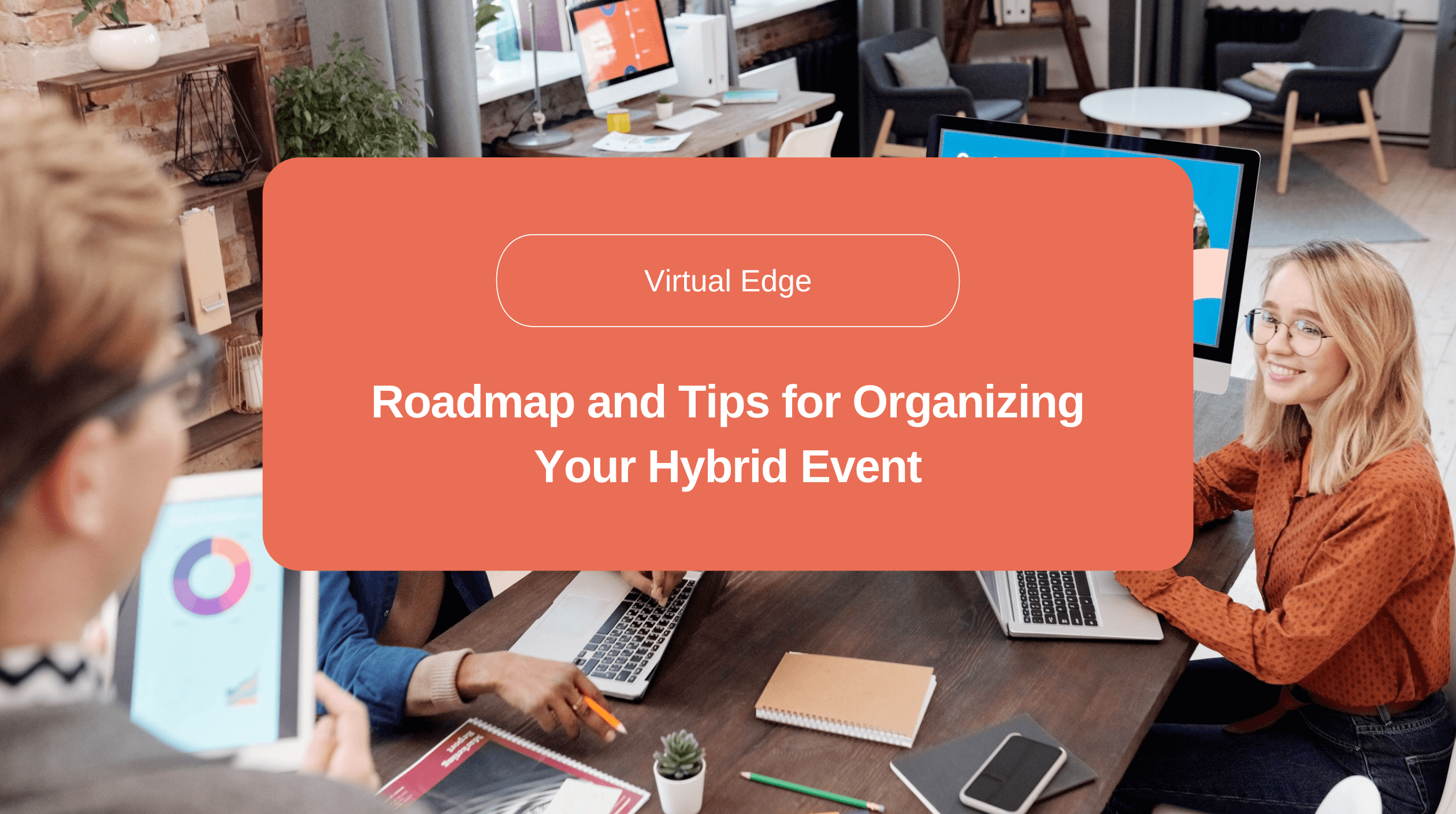Hybrid events are an integral part of the corporate event scene at the moment, but will hybrid events become a permanent fixture in the world of event organization? What is a hybrid event, what is its added value, and what do you need to consider? We would like to tell you more about it!
What is a hybrid event?
A hybrid event is a meeting on the location that is combined with online elements. We can distinguish three different types of hybrid meetings:
Webcast/livestream: the term webcast is a combination of ‘web‘ and ‘broadcast‘. During a webcast or live stream, there is a presenter speaking and there is no interaction with the audience.
Webinar: when there is interaction with the live viewer we speak of a webinar. The live viewer can then ask questions to the presenter by means of, for example, a chat or multiple-choice questions.
Video conference: a video conference, also called an online meeting, uses voice and video communication between the participating parties. In this process, both parties – the sender (presenter) and the receiver (live viewer) – are expected to actively contribute to the meeting.
A hybrid meeting or event can also be set up in various ways, for example:
- Organizing an offline meeting at one location in one room, combined with online viewers.
- Organizing an offline meeting in one location where participants are spread over several meeting rooms and are connected online.
- Organizing an offline meeting spread over different locations in the country where participants are connected online. Additional advantage: saving on travel time!
A step-by-step plan for organizing a hybrid event
A hybrid event is not a last-minute choice. From the initial stages of the organization, a different approach is needed than for physical events. What are the steps you need to take when organizing a hybrid event? We would like to briefly outline them for you:
Step 1: Determine the goal of the meeting
The most important question is: What do you want to achieve by organizing the meeting? Do you want to transfer information, motivate the participants to perform a certain action or is the meeting purely for entertainment purposes? Determining the goal of the meeting forms the basis and makes it easier to make appropriate choices during the organization.
Step 2: Create a tailor-made program
A live meeting or event is often not suitable to be transferred 1-to-1 into a hybrid meeting. The length of the program for hybrid events is a real point of concern.
A program should not be too long; the participants’ attention span is different from that of a live event. Also think about points such as: what do I show during break times (think for example of a video or interview with one of the speakers).
Step 3: Determine who the speakers are
A speaker is an important part of a meeting, this is also true for hybrid events. A speaker can make or break a meeting. Keep in mind that good offline speakers are not always good online speakers. Therefore, always check well in advance with the speaker whether he has experience as an online speaker.
A quick look at the social media channels of the speaker can certainly do no harm. There you can often see how his/her energy comes across on screen. It also pays to use a chairman who can switch between program parts.
Step 4: Make a specific choice as to which technology you use and do not economize on it
Technology is an important part of hybrid events. Nothing is more annoying than an internet connection that fails or a sound that does not work. The quality of the hybrid event depends on the quality of the technology used. A good camera, microphone and stable internet connection are of great importance. Don’t save money on this and budget for a realistic cost item.
Step 5: Clear communication
For offline events as well as online events, clear communication towards the participants is of great importance, before, during, and after the event. With hybrid events, there are a number of extra steps. Inform offline participants what time they are expected where and communicate the login procedure to online participants several times beforehand. Keep participants involved by asking them for feedback, showing them that nice movie from the pre-event stage or sharing that nice after the movie!
Step 6: Check, check, double-check.
Make sure the technology is built well in advance so that extensive testing can take place. Discuss with all parties when there are opportunities to set up prior to the hybrid event and start testing! Check, for example, whether the lights are adjusted properly, the lighting is correct, what position the speaker needs to be in, whether the stream is working and whether the internet connection is optimal. By testing this extensively you can be sure that you are completely ready.
A few extra tips & tricks:
- Send participants the link and the login procedure several times prior to the meeting.
- Take into account a delay of 20 to 30 seconds, especially if there is a QA in the presentation.
- Ensure a quiet start and put all participants on mute at the start of the meeting. This allows the speaker to calmly explain how the meeting works and how it works if a participant wants to say something.
- Plan a networking carousel during breaks.
- Increase the involvement of the (online) participants by sending them a package at home with, for example, tasty snacks/drinks which they would otherwise have received at the location or with merchandising.
- Ensure interaction by adding a quiz or poll to the presentation.
- Record the event so that it can be sent to participants who are unable to attend and so that the footage can be used, for example, for an after the movie. Make sure that participants who appear in the video have given their consent for AVG purposes.
Transforming an event from offline to hybrid is not necessarily a one-two punch. Of course, we will also advise you on how to implement a targeted communication path. Together with you, we will make sure you will get as much impact from your hybrid event as from a completely offline meeting!