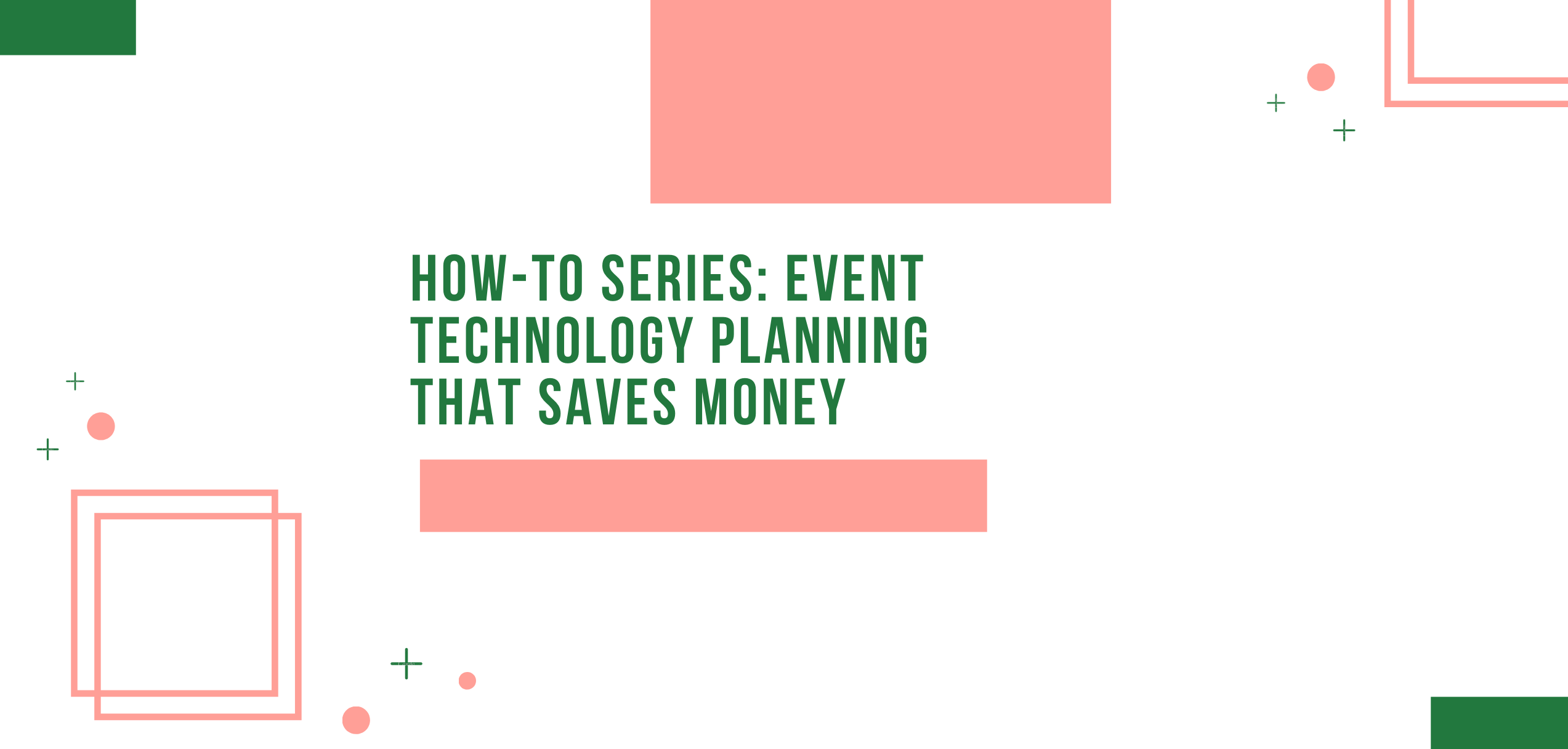As in business, as in life, those who plan get more from it. Here is a planning approach to your technology needs at your upcoming physical or hybrid event that can yield better technology execution and savings for your company;
The Cost Savings of Event Technology Pre-Planning
Audit Your Technology Needs Early
When it comes time to make your technology needs in preparation for your event, being specific in your ordering ensures you get exactly what you need. Don’t order more than your needs, but also be sure the technology will provide the speed, access and service you must have to showcase your product or service. For example, if you are going to be streaming video, you may need a higher speed internet connection, greater bandwidth, and a network protocol to support streaming media.
Here are some key areas to focus on in auditing your technology needs;
Wired or wireless?
Wired Internet is more reliable, although wireless may allow you to move around the showroom floor to show off your product or service. Be sure to ask where the wireless networks are located; in the exhibit hall or in common hallway areas? Text yourself or write down the wireless network name (also known as the SSID) to ensure you connect to the right wireless network and not to other rogue wireless devices.
VPN or no VPN?
Do you need virtual private network (VPN) access to your corporate computers or can you function with a standard Internet access? A VPN allows computer users to access a network via an IP address other than the one that actually connects their computer to the Internet. These are usually used for security reasons and to get past an internal firewall.
Shared or dedicated?
The shared Ethernet is typically appropriate unless you will be using a lot of bandwidth to run streaming videos from another site. Ask your Internet customer service representative the differences between shared anddedicated networks. Most importantly, test your connection during the typical hours you will be using the network for your presentation. Where and when do you need to connect? You may be able to run your presentation without Internet capabilities, but you want to be connected occasionally. When you ask where wireless networks are located, be sure to also ask if you can purchase it for a daily rate and if there are any limitations that you should be aware of. Some common area wireless services may only cover the common area and will not extend onto the exhibit floor.
Know the building’s capabilities.
Discover what the center’s minimum and maximum services are and see how they match your needs. You may need to adjust your presentation in advance based on those capabilities.
Cashing In On Pre-Planning
Earn Order Discounts
Most companies have incentive rates to place your order before certain show deadlines. Create reminders in your calendar to take advantage of early order pricing.
Optimize Customer Service
Let customer service help you plan your Internet order based on your technology needs. They can provide estimates and suggestions while helping you limit on‐site changes or additional charges. Their goal is to ensure your connectivity experience goes smoothly. They understand that your time on the show floor needs to be focused on your attendees, not on fixing technical difficulties . Order forms are usually industry standard services, but the capabilities of networks could be something not listed on the order form . Don’t be afraid to ask for alternative solutions to meet your connectivity needs.
Merging with Your Hybrid
Will you want video conferencing or webcasting capabilities? Secure live and on‐demand webcasting technology and video conferencing service may be available to enhance your company’s presentation. These services are another way for those who could not attend the event to still see your presentation.