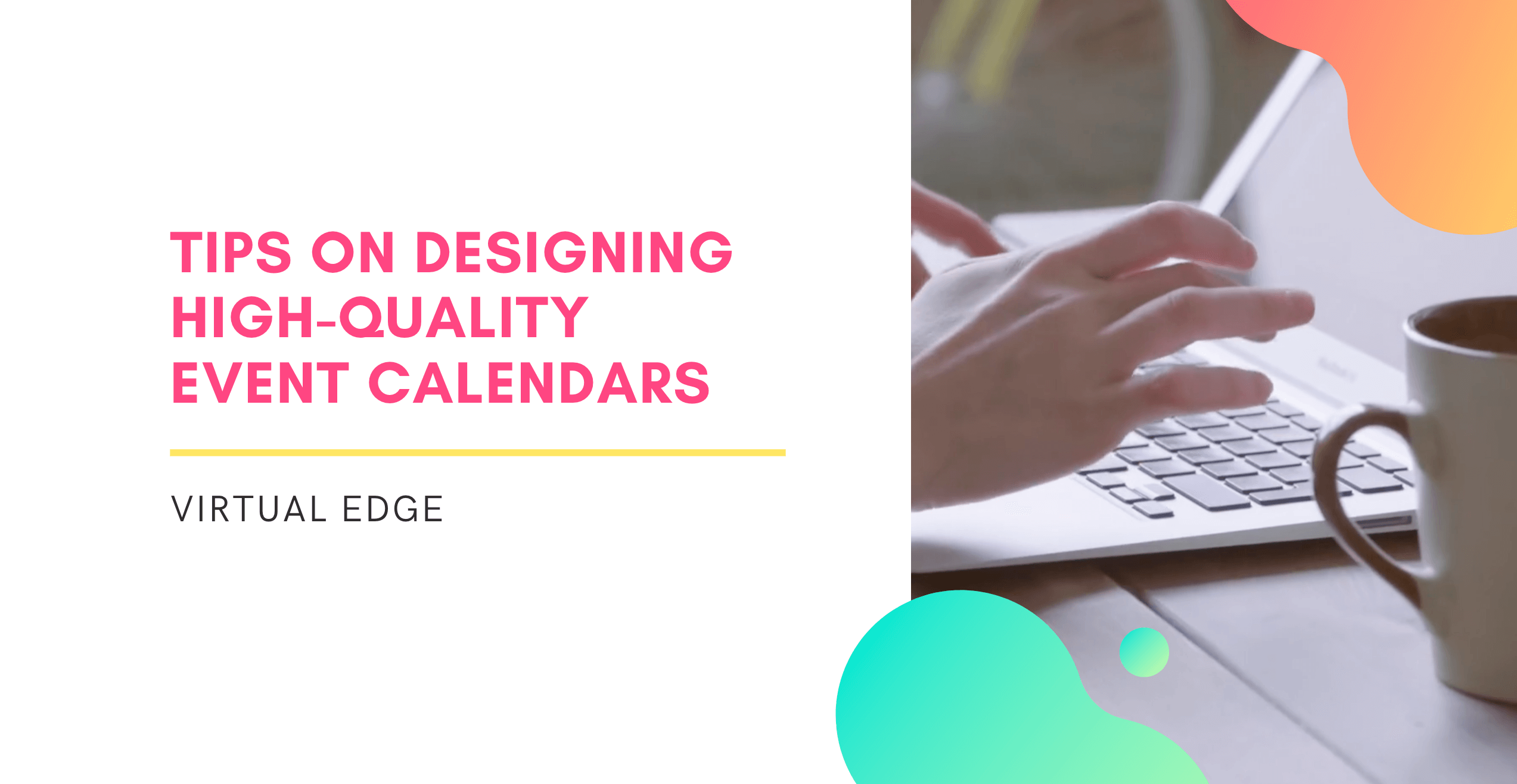Tips on Designing High-Quality Event Calendars – Event calendars play a crucial role in today’s digitalized world. An Event calendar allows users to view organized events based on the dates on the website. In simple terms, it will enable users to see what events are coming up quickly.
Based on data by, Builtin, it surveyed 400 event marketers. It saw that 87% are running virtual events currently. Event Calendars are crucial for the success of events. It is virtually the face of the website while promoting an event. It is the first marketing tool that will inform and grab the attention of users.
Planning an event but stressed about how to design an Event Calendar. Here are a few tips on how to create an incredible Event Calendar.
How to Design the Best Event Calendar:
Details – For all Event Calendars to work, it should always have essential information. It includes:
- Event name or title
- Date and time
- A short description of the event
- Organizer details
An important point is it should not be lengthy and always to the point.
Templates – Choosing the correct template to use is essential. For example, the basic box calendar design is excellent. However, it is better for everyday planning. It does not give an overview of the upcoming events.
Canva is a designing app that offers hundreds of templates. Plus, it also provides customizable templates.
Theme – The theme should always compliment the event. Always decide on the theme according to the event. For instance, use a food theme as the background for a cooking class event calendar.
Graphics – Using graphics shows the professionalism of the website or company. It acts as a visual guide to the information in the Event Calendar. It not only helps pull in users but also converts them to potential customers.
Use an image with High-resolution – Visual appearance speaks louder than words.
Thus, use high-resolution images while designing an Event Calendar. It might not seem important, but it makes a massive difference in the outcome.
Fonts and Colors – These features make up 95% of the design in Event Calendar. It leaves an impact on user experience.
Always keep the font colors in sharp contrast with the background color. The reason being it makes reading the content more accessible. Also, it’s better to keep it simple and not use multiple fonts.
Contact details – As mentioned above, the Event Calendar should always have full contact details. The purpose is it allows users to contact the website directly for any query.
Also, attaching a link that leads to the website is a great add on.
Use the multiple views feature – Some websites like The Events Calendar offer this feature. The feature makes it look more sharp and professional. It comes with options like the month, list, map, week, etc. views.
For instance, the week view shows all the events of the week.
Thus, follow the mentioned steps and achieve an incredible Event Calendar.